Zapier lets you connect iNCOM to 2,000+ other web services. Automated connections called Zaps, set up in minutes with no coding, can automate your day-to-day tasks and build workflows between APPs that otherwise wouldn't be possible.
Each Zap has one app as the **Trigger**, where your information comes from and which causes one or more **Actions** in other iNCOMs, where your data gets sent automatically.
How do I connect iNCOM to Zapier?
- Log in to your Zapier account or create a new account at https://zapier.com/sign-up.
-
To get started with iNCOM on Zapier, first you will need to visit My Apps section on Zapier and click “Connect a new account…” and pick iNCOM from the dropdown menu.
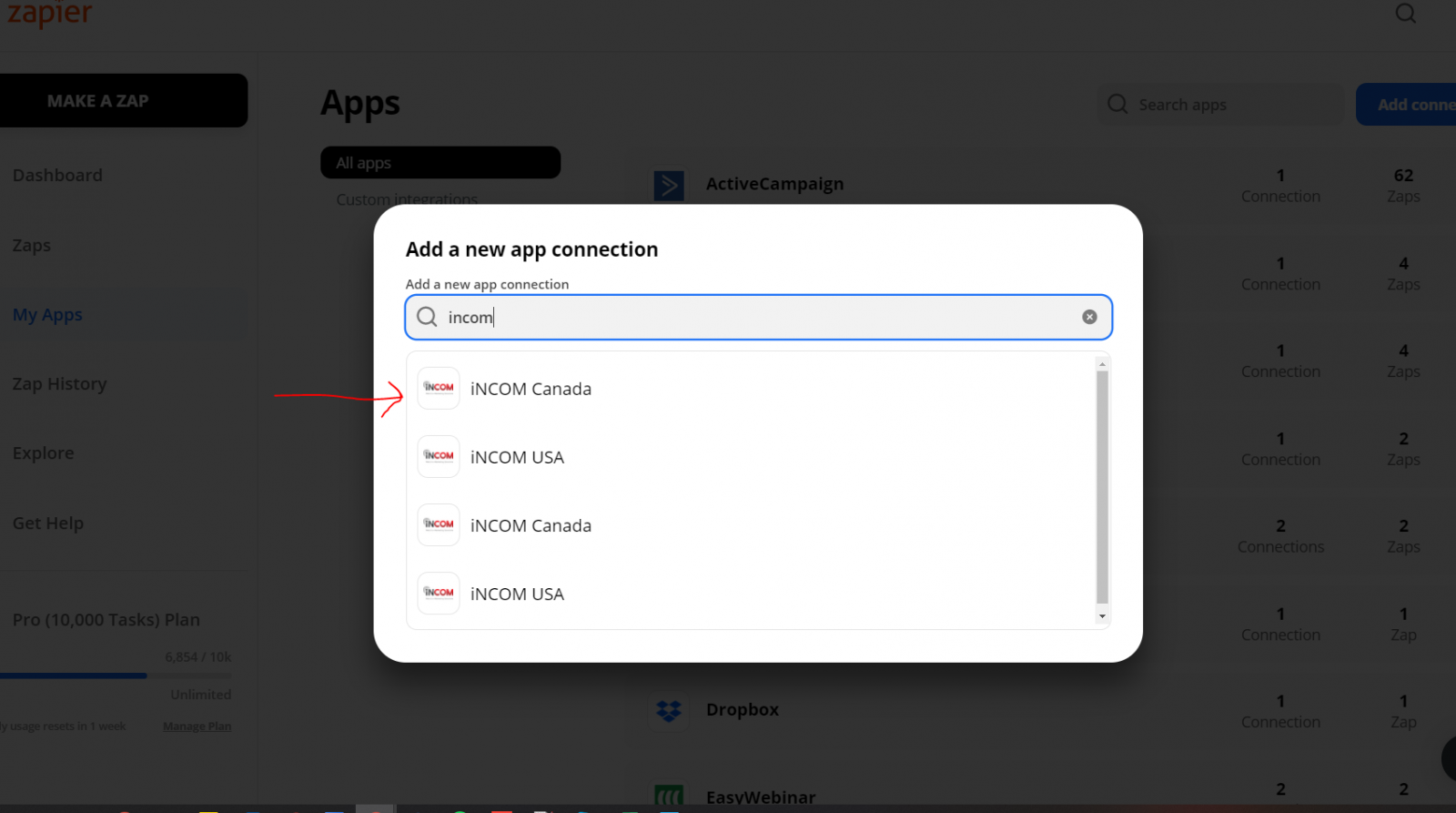
-
You’ll now be asked to log into your iNCOM account (unless you are already logged in). Enter your username and password to login.
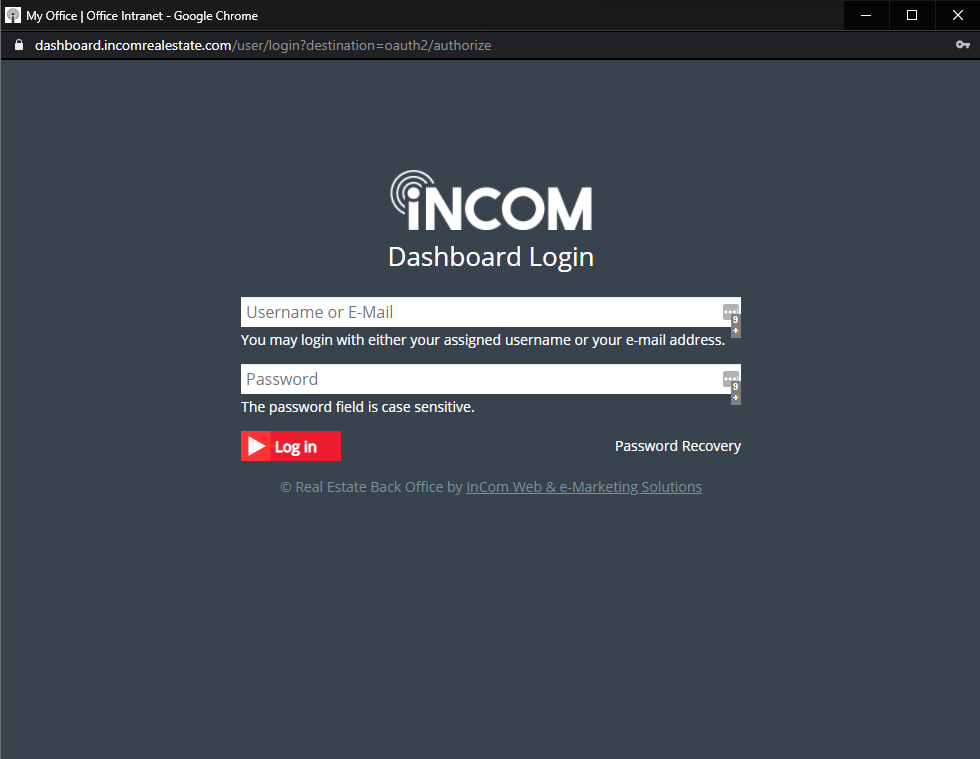
-
After logging in, you’ll now be asked to authorize Zapier to use your iNCOM account. Click “Yes, I authorize this request”.
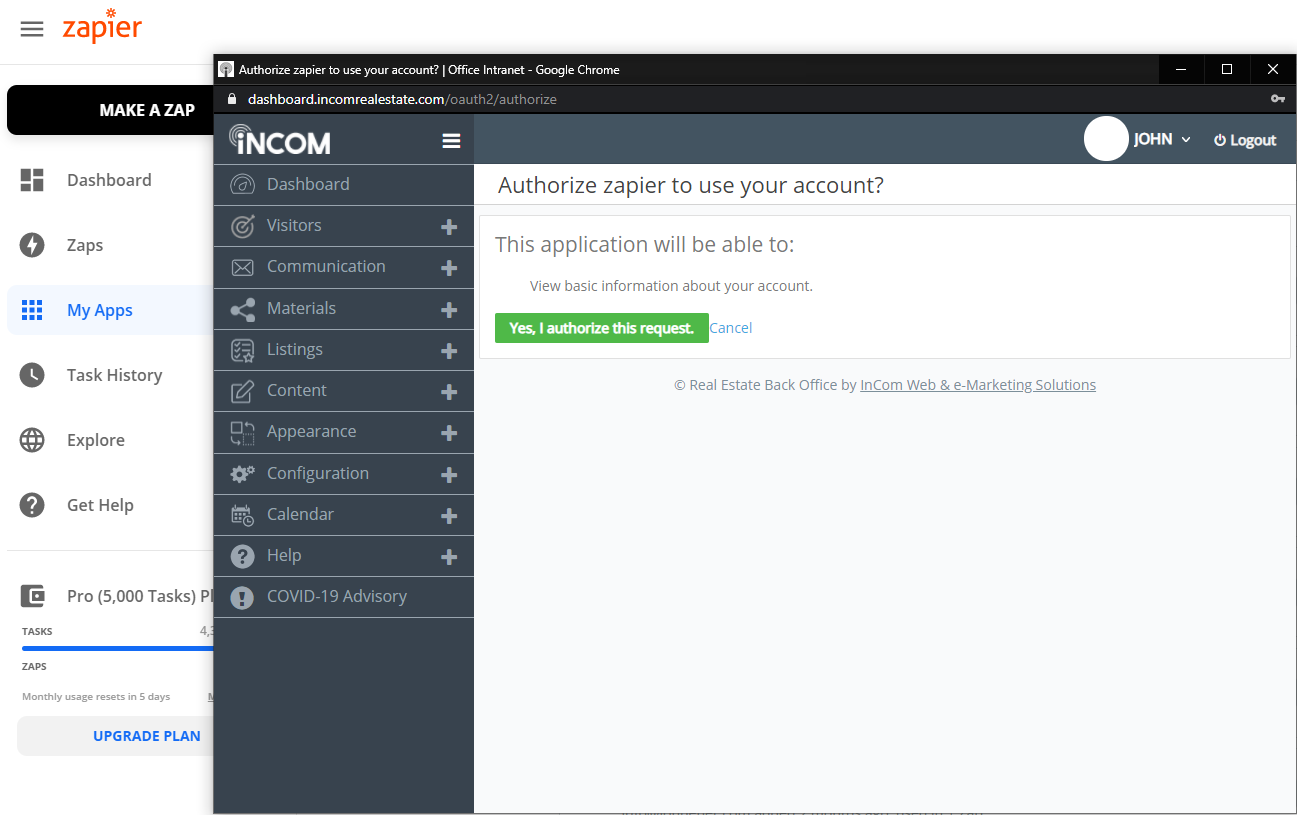
-
Congratulations you now can use your iNCOM account to export or import leads and contact activity to all Zapier partners. Click on “MAKE A ZAP” to create your own with the Zap Editor. Creating a Zap requires no coding knowledge and you'll be walked step-by-step through the setup.
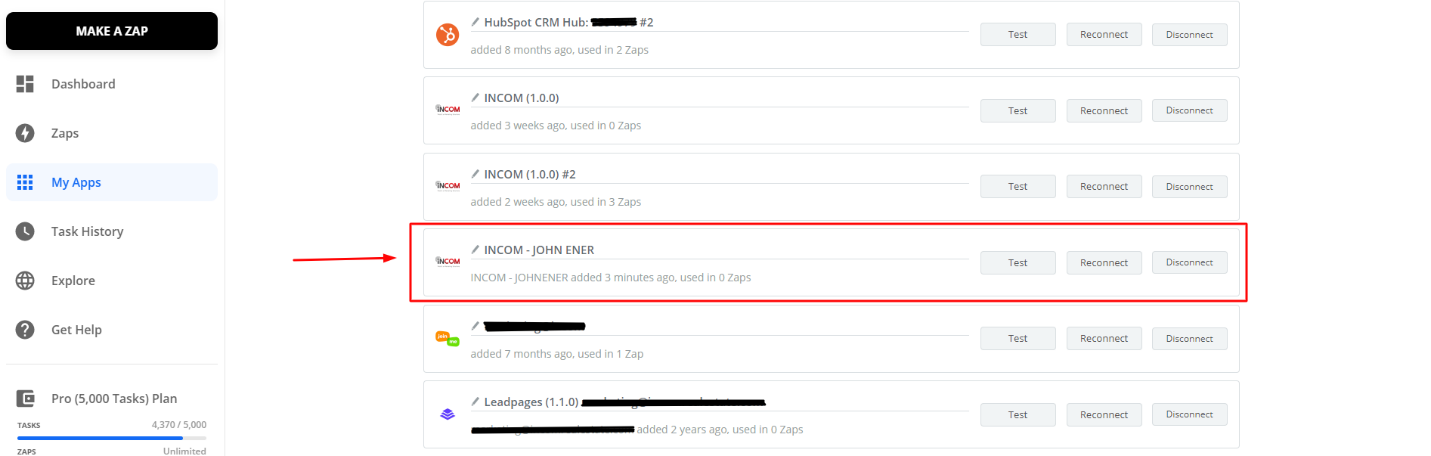
- Need inspiration? See everything that's possible with iNCOM and Zapier at https://zapier.com/apps/incom/integrations
